EMS Newsletter #13
01/03/2022
Content: Special Edition Scorers/Calculators - You can upload your results from the Lion Scoring System to EMS
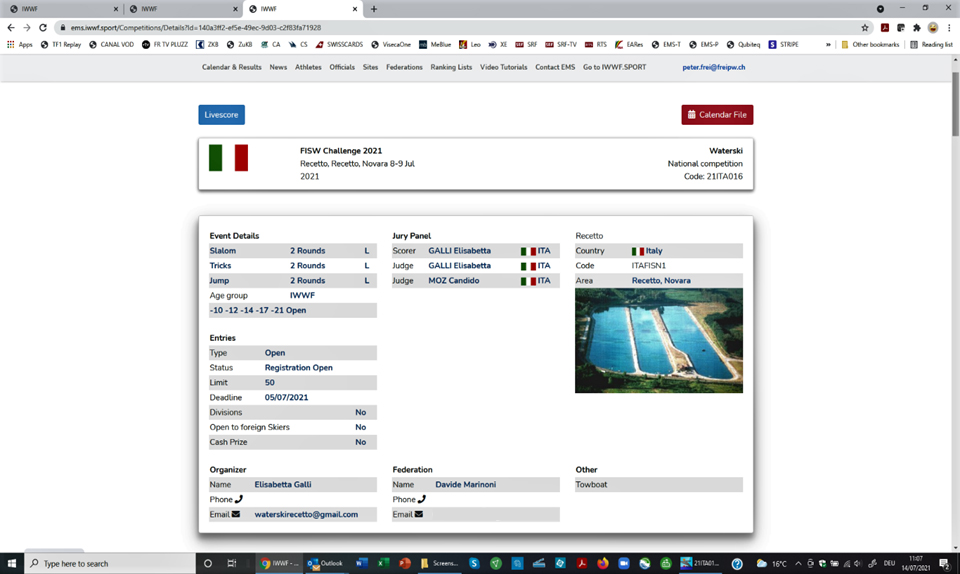
Special Edition Scorers/Calculators
You can upload your results from the Lion Scoring System into EMS
The competition results are accessible in the Public Calendar https://ems.iwwf.sport/. Here how it works (see separate .pdf file for attachments):
Access to Results
a. Search for the competition on the Public Calendar and go to Competition Details (attachment 1)
b. Scroll down to “Results Individual Classification” and click on the appropriate Age Category to see the results
How to upload the results from the Lion Scoring System
a. Go to the Scoring System and open the tab “Individual Classification” (attachment 2)
b. On the “Print individual classification” (attachment 3) select the requested Categories as you do it for the print version but instead of clicking “Export to Pdf file” select the function “Export to Xml file (EMS)” and save the Windows file which will be created in your Download folder (attachment 4)
c. Go to EMS and Login to the Member Section. Go to the Competition Details and click on the “Results” tab (attachment 5)
d. In the middle of the section ”Upload Files” click on “Choose File” and select the file you have created in the Scoring System as per step b. then click the green button “Upload Results”.
e. Just after the “Upload Results” button you will see the protocols of your uploads. You can repeat the upload as necessary. It will replace the previously uploaded results. Example: you can upload the results after each event/round during the competition. Each upload will create a protocol and show errors and/or warnings. By clicking on the number field of “Errors” or “Warnings” you will see the errors/warnings (attachment 6). If there are error, no upload is processed and you have to correct the errors and do again the upload.
Important notes
a. If you have late arrivals/changes of Athletes/Officials it is possible to add them in the Scoring System but they must be registered in EMS and you have to indicate the valid EMS Athlete ID in the “Ranking ID” field of the skiers screen, respectively the EMS Official ID (MXXXXX) in the field “Official ID” of the Jury Panel in the Scoring System. Otherwise, the complete upload will not take place.
b. If you are adding an Athlete, make sure that he has a valid IWWF Licence, if appropriate. Otherwise, no upload will take place. We recommend that you add the Athlete as a participant in EMS which does automatically the Licence check. You do not need to do another download of the data to the Scoring System but you can add the Athlete in the Scoring System as said in a. above.
c. Please note that currently only Individual Classifications results can be uploaded to EMS. Team Classifications will follow at a later stage as well as the Live Scores from the Scoring System.
d. You can create several documents in the Scoring System (Events schedule, List of skiers, Starting Lists, Team Classification). It is possible to upload these documents to EMS. Create a “.pdf” file in the Scoring System, go to the “Attachments” tab of the EMS Competition Details and upload the document through the blue “New File” button. The document will be available on the Public Calendar Competition Details by scrolling down to the section “Competition Documents & Bulletins”.
e. From now one, you have to upload the results of your competitions in EMS including the competitions since January 1, 2021 retroactively. Thanks for your support. Attention! Only for this year, you must also continue to publish your results through the “Publish E&A or IWWF Competition Dossier” functions in the Scoring System as in the past which will register the results in the Ranking Lists (will be replaced by EMS from 2022).
A video tutorial is in preparation and will be available soon on https://ems.iwwf.sport/Legal/Resources. Should you have any difficulty uploading your results please contact your National EMS Federation Administrator to organize a zoom training with the EMS Project Team.
EMS Newsletter 13.pdf

